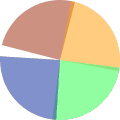Add Watermark to PDF
Add image or text as rubberstamp on your PDF file. Choose angle, position and fonts.
Add Watermark
How to add watermark to PDF file
To add watermark to PDF file, click on Choose File button and pick the PDF file. Select the options for adding a rubberstamp to PDF - Place (top, middle, bottom), Position - left, right or center amd angle and transparency. Click on Add Watermark button and Voila! the PDF with the watermark is ready for downloading.
Watermark with text or image
Our free watermark tool allows you to add text or image file as watermark to a PDF file. For text, you can type in the text, choose font size, type and color. For image, just select the image from your device and pick the transparency.
Stamp PDF file for free
Stamping PDF file with a watermark is a simple task and you should not need to pay for the service or be limited by number of files you can process in an hour. We provide this service to you completely free of cost and you can process as many files as you want.
Secure service for watermarking PDF file
Our service works over https, transmitting your PDF file and image file if any, over secure SSL connection. We do not store any files on our servers not even for a second as our processing is completely done in memory.
Add watermark from any device
We do not discriminate any device type or operating system. Make your selection - Windows, Mac or Linux, tablet or phone. As long as the device has a browser, you can watermark a PDF file online for free.
Stamp PDF in the cloud
All the processing to watermark text or image to PDF happens in our cloud, so there is no CPU or memory usage from your device.