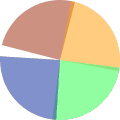Encrypt PDF
Add password to your PDF file to secure your PDF file.
Encrypt PDF
How to protect PDF file with password
Type your password and choose the file to encrypt. Click on Encrypt PDF and download the encrypted file. It is as simple as that !
Strong encryption for maximum security
We thoroughly encrypt your PDF file with 128 bit encryption. It would take a lot of years to crack your password with a normal device.
Use strong password
For maximum security, we recommend using a non dictionary word of 8 or more characters. Consider using combination of mixed case letters, numbers and special symbols.
Safe handling of passwords and files
We use secure SSL connection for transmitting PDF file and password. Neither the file nor the password is stored anywhere on our server and are processed in memory and removed immediately after processing.
Pick your OS - Windows or Mac
PdfGarage is a web application and can hence run on any platform - Mac, Windows, Linux. You can use platform of your choice to protect your PDFs.
Encrypt PDF files in the cloud
No need to install apps or softwares to encrypt your PDF. Just upload your PDF file, click on Encrypt PDF file and the password protection happens in the cloud. You can just download the encrypted file.