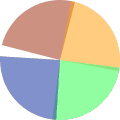Compress PDF file
Shrink your PDF file size without compromising on PDF quality
Compress PDF
How to Compress PDF file
Pick the file that you want to compress by clicking on Choose File button. Click on "Compress PDF" button, wait for PDF compressor to shrink the file and download the compressed file. Easy peasy!
Excellent quality
Our PDF Compression tool uses the best settings for reducing the PDF file size while retaining the best quality for uploading to web or sending through email. You will not notice much change in quality while saving space on smaller PDF file size.
Simple to Use
You just need to pick your file, click the Compress PDF button and wait a few seconds for our PDF Compressor to decrease the file size and save the output file to your disk. The process is very simple and quick.
Secure PDF compression
PDF Compressor works over https ensures transport security on any public network. Our PDF compression happens completely in memory on the cloud and there is no file every stored on disk even for a second. This ensures your privacy is guaranteed.
All platforms supported
pdfgarage.com is completely browser based and is hence platform independent. You can freely use on Windows, Mac, Linux, Unix or mobile phones or tablets.
Compression in the cloud
The PDF file compression happens in the cloud ensuring that there is no additional resource usage from your device.