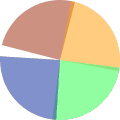PDF Merger
Merge your PDF files online for free.
Merge PDF
How to merge PDF files
Click the Choose file button and Select one or more PDF files that you want to merge. Drag and drop the selected PDF files to arrange in the order you want to merge. Click on "Merge PDF" button and download the pdf file that is a combined PDF of all selected files. The document information and document catalog from first PDF file is copied into the merged PDF file.
Easily combine PDFs
Once you select the files, they are available as a list, you can rearrange the files or delete the files you don't need. Also, you can add more PDF files by clicking on Choose file button again. Once you are done, click on Merge PDF button and get a single combined document.
Consistent Service
Merging PDF with other softwares typically requires premium subscription or is limited to few files in one hour. This cloud based service is fully free and secure to merge PDF files.
Merge PDFs securely
Files uploaded for merging are uploaded and downloaded over https which secures transport. All processing is done on our side at runtime as bytes which means there is no physical file ever stored on our server to guarantee your privacy.
Works in Unix, MAC or Windows
This is a browser based web application. It works on any operating system whether it is Unix, Linuc, Windows or Mac, even in iPad or Android mobile phones.
Cloud based PDF merger
All processing to merge PDF files happens on our cloud servers. So there is no resource drain of your laptop capacity.